音声朗読絵本の聞き方
How to hear voice reading
How to hear voice reading
ePubファイルをダウンロードし、iBooks(※)で再生していただくと、
絵本のテキストが自動的にハイライトされ、それに合わせて朗読音声がながれます。
演技力のある声優さんに読んでいただきましたので、聞いていて楽しくなりますよ!
無料ですので、iPad・iPhoneをお持ちの方は是非ePubファイルでご鑑賞ください。
(※注 iBooksは、iPad・iPhone用の電子書籍リーダーです。
朗読ファイルをお聞きになるには、iOS5以上、iBooks1.5以上の環境を推奨いたします)
If an ePub file is downloaded and it reproduces by iBooks(※), the text of a picture-book will be
highlighted automatically and a reading sound will be carried out simultaneously.
Since the voice actor with theatrical skills is reading, it is very pleasant!
It is no charge.However, it is only Japanese. sorry...
(※ iBooks is an electronic reader for iPad or iPhone.
In order to hear a reading file, I recommend more iOS5 or more iBooks1.5 environment.)
絵本のテキストが自動的にハイライトされ、それに合わせて朗読音声がながれます。
演技力のある声優さんに読んでいただきましたので、聞いていて楽しくなりますよ!
無料ですので、iPad・iPhoneをお持ちの方は是非ePubファイルでご鑑賞ください。
(※注 iBooksは、iPad・iPhone用の電子書籍リーダーです。
朗読ファイルをお聞きになるには、iOS5以上、iBooks1.5以上の環境を推奨いたします)
If an ePub file is downloaded and it reproduces by iBooks(※), the text of a picture-book will be
highlighted automatically and a reading sound will be carried out simultaneously.
Since the voice actor with theatrical skills is reading, it is very pleasant!
It is no charge.However, it is only Japanese. sorry...
(※ iBooks is an electronic reader for iPad or iPhone.
In order to hear a reading file, I recommend more iOS5 or more iBooks1.5 environment.)
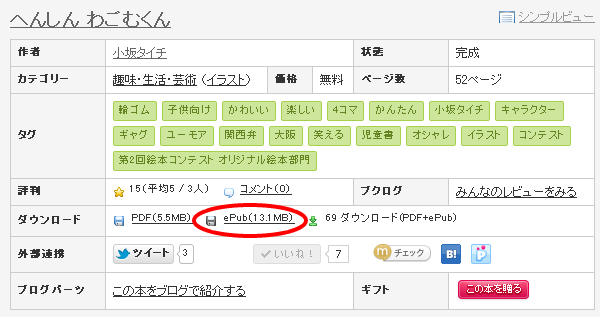
(1) iPad・iPhoneから作品ページにアクセスし、ePubファイルをダウンロードします。
(※iBooksはappstoreから予めDLしてください)
Please access a work page from iPad or iPhone. And please download an ePub file.
(※Please download iBooks beforehand from appstore.)
(※iBooksはappstoreから予めDLしてください)
Please access a work page from iPad or iPhone. And please download an ePub file.
(※Please download iBooks beforehand from appstore.)
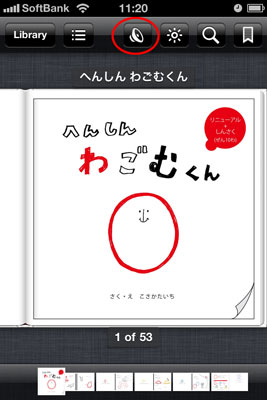
(2) ダウンロード後、iBooksから作品を起ち上げます。
After downloading, a work file is opened using iBooks.
After downloading, a work file is opened using iBooks.
(3) 画面上部のボタンをクリックしますと、
「朗読を開始する」ボタンが表示されます。
A click of the button of the upper part of a
screen will display the button of"starting reading."
「朗読を開始する」ボタンが表示されます。
A click of the button of the upper part of a
screen will display the button of"starting reading."
(4) 画面右側をタップすると次のページへ、
左側をタップすると前のページに進みます。
上部・下部をタップするとメニューが表示されます。
If the tap of the screen right-hand side is carried out,
it will move to the next page, and if the tap of the
left-hand side is carried out, it will return to the page
in front of one.
A menu will be displayed if the tap of the upper part
and the lower part is carried out.
左側をタップすると前のページに進みます。
上部・下部をタップするとメニューが表示されます。
If the tap of the screen right-hand side is carried out,
it will move to the next page, and if the tap of the
left-hand side is carried out, it will return to the page
in front of one.
A menu will be displayed if the tap of the upper part
and the lower part is carried out.
パブー様のブログより引用
(C) 小坂タイチ(Kosaka Taichi) .All Rights Reserved.